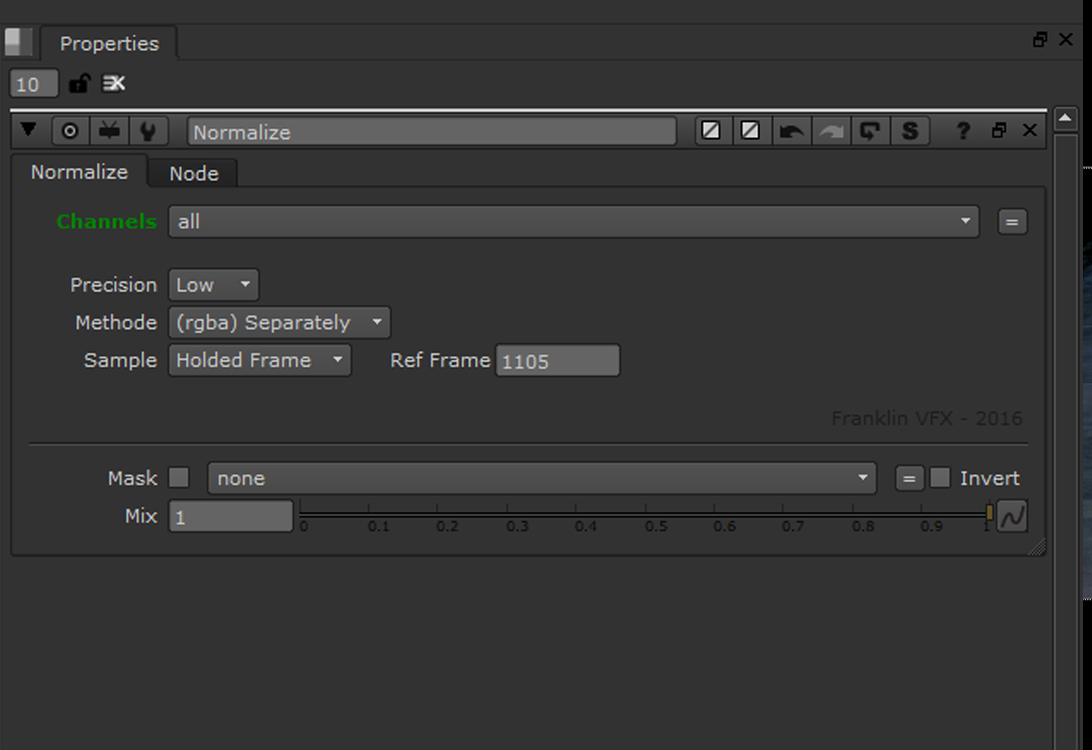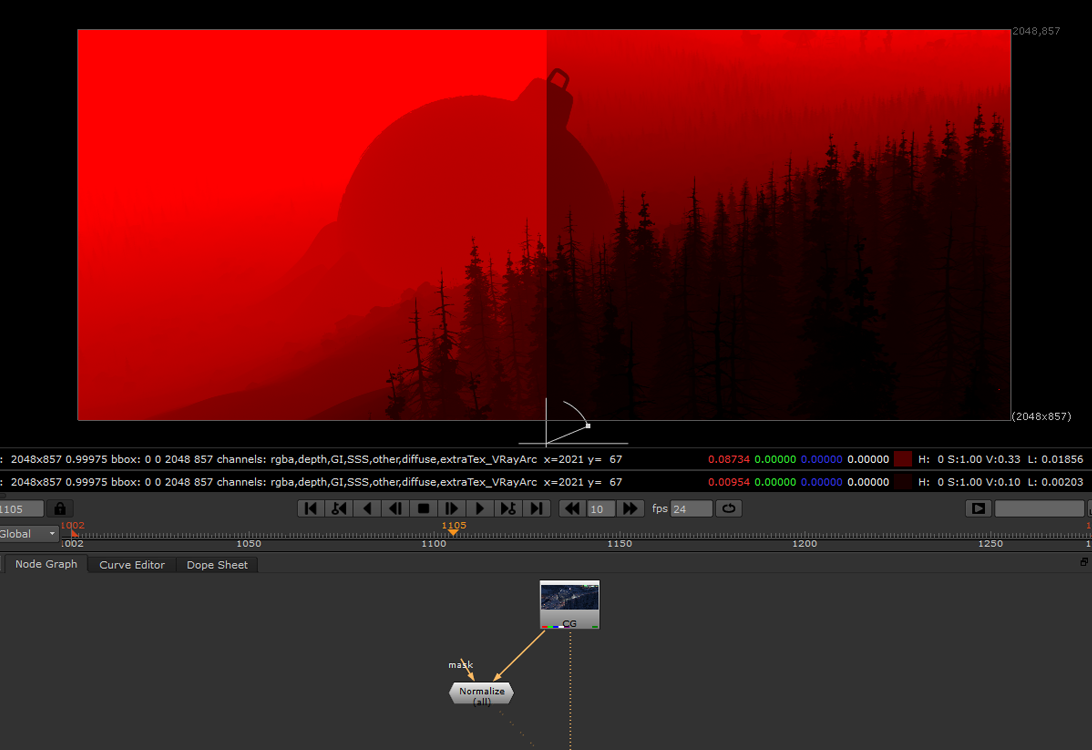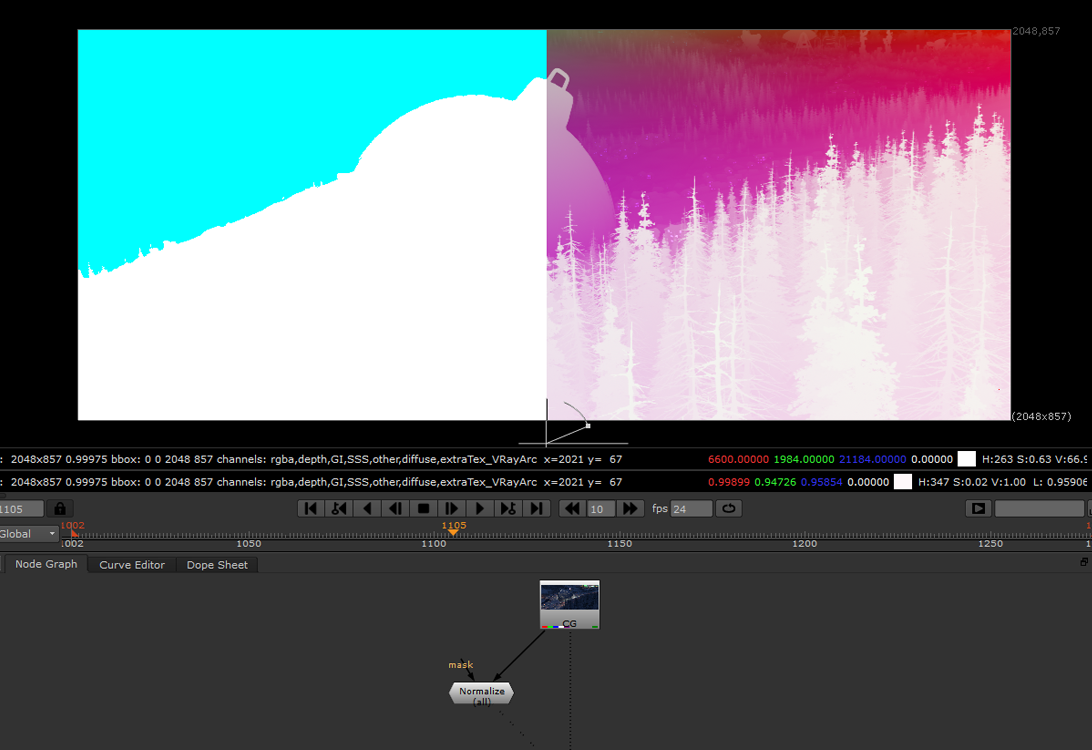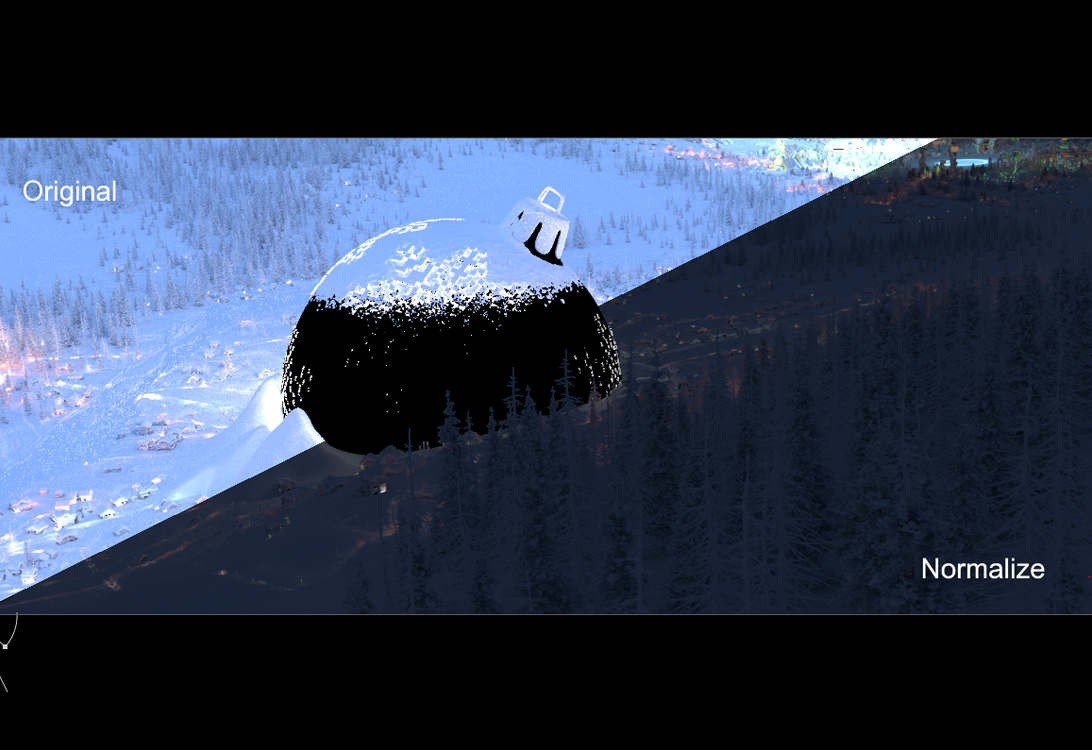Normalize_F
Normalize
This node normalize the color of the input image on the fly.
It is use to bring the brighter pixel to 1 and the darker to 0 in every channel you want without having to analyze the input image.
Tool details:
Channels: To choose witch channels you whant to normalize.
Methode:
- Separately: Apply the fix separately on different channels. r = 0 > 1, g = 0 > 1, b = 0 > 1
- Average: It keep the balance between the rgb channel
The result can give something like this: r = 0 > 0.5, g = 0.3 > 0.8, b = 0.2 > 1 so rgba = 0 > 1
Frame Process:
- Hold: Analyze a single frame (Ref Frame) and apply the same correction on the entire sequence.
- Every: Analyze each frame and apply a corresponding correction on each frame.
it is possible to frame blend the correction, to avoid the problems of strobe.
Precision: Because of the rendering time we can reduce the size of the incoming image.
The result will be calculated more quickly but less accurately