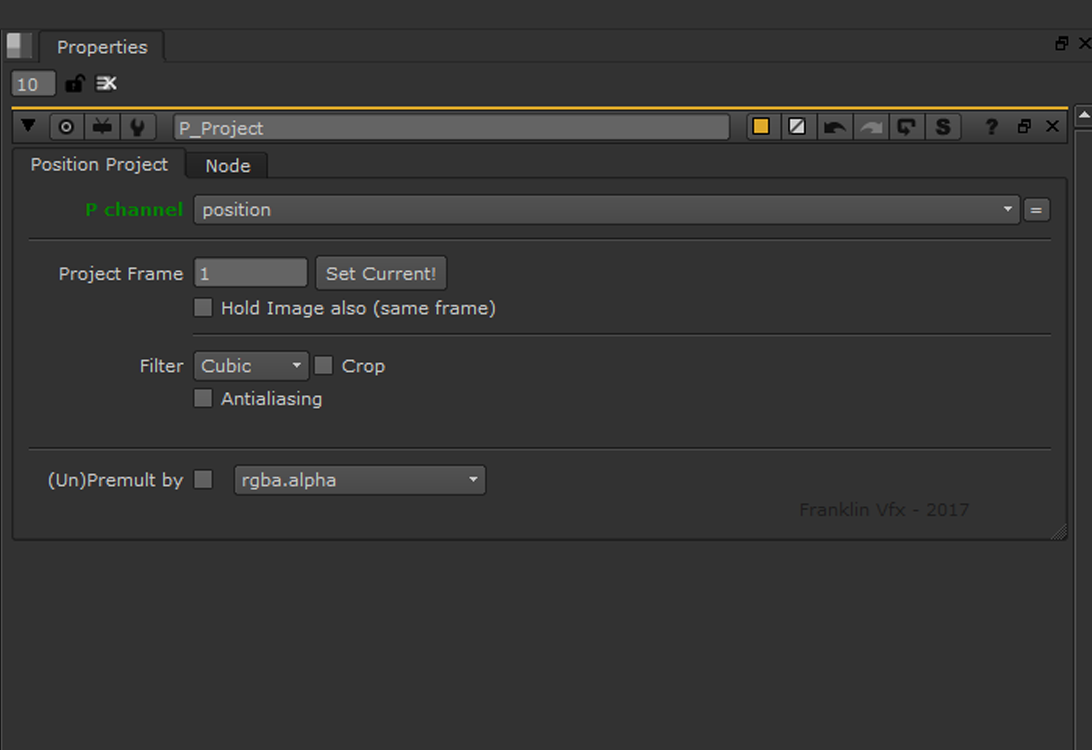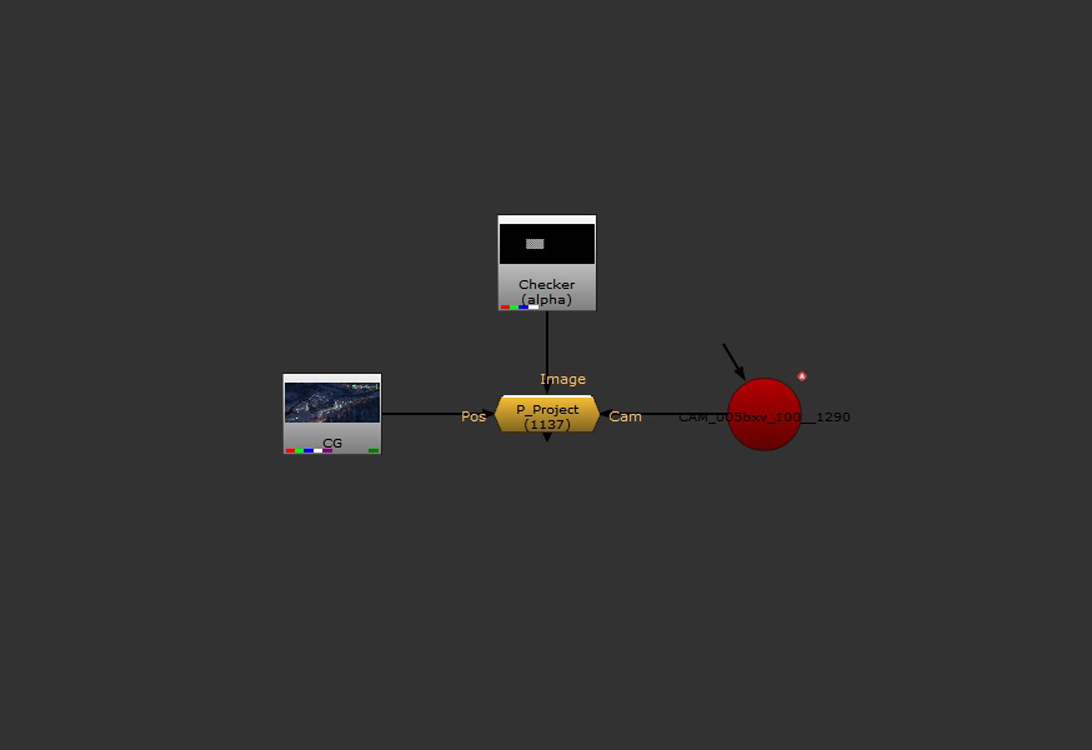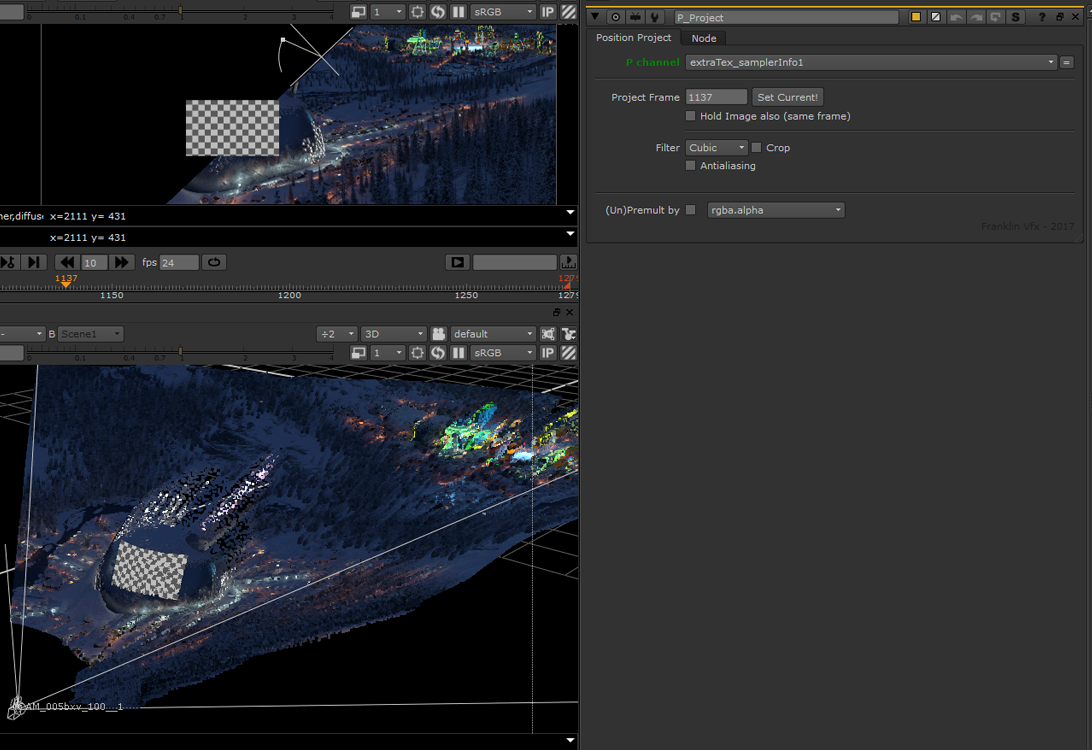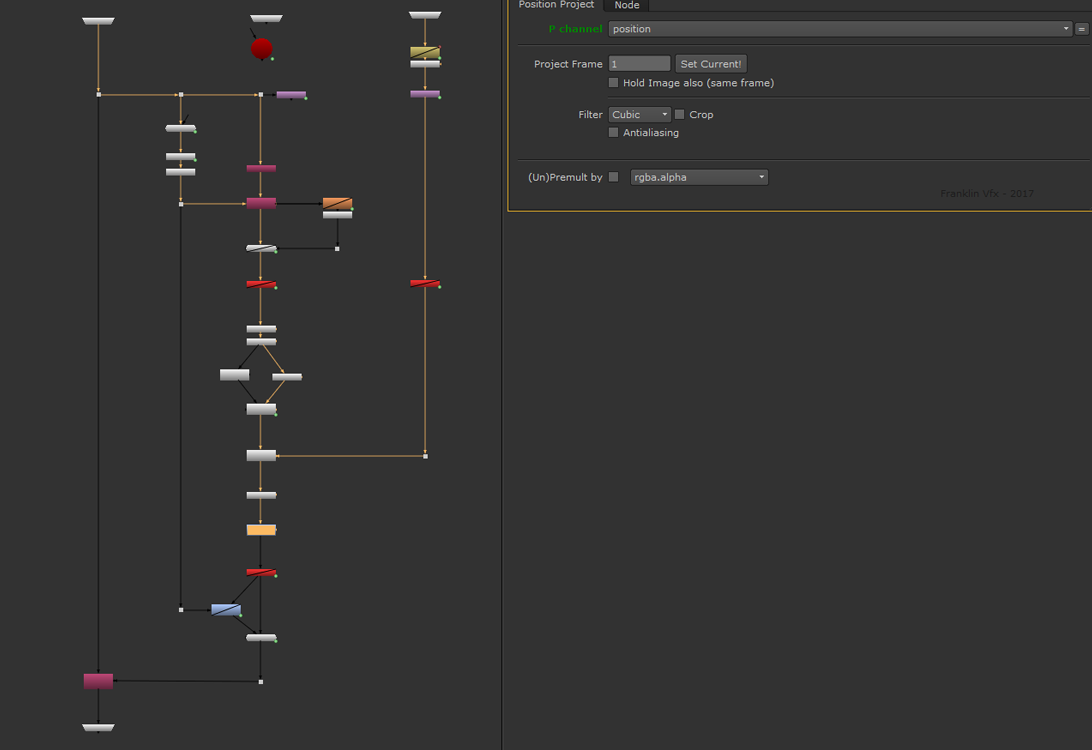Pos_Project
Position Project
Camera projection using the render of “World Position” and camera.
The most important advantage of this one is that it’s a very light tool (you don’t need to import in nuke a heavy mesh).
So it’s fast and easy to use, but still has to have the position pass and the 3D camera 😉
Tool details:
P Channel: To select the Position Pass channel.
Project Frame: Select the reference frame (hold the camera who do the projection).
Hold Image: To frame hold the input image as the same frame as the camera.
Crop: To project or not outside of the format area.
Antialiasing: To reduce the edges aliasing problems.
(Un)Premult: To keep nice shapes on edges.