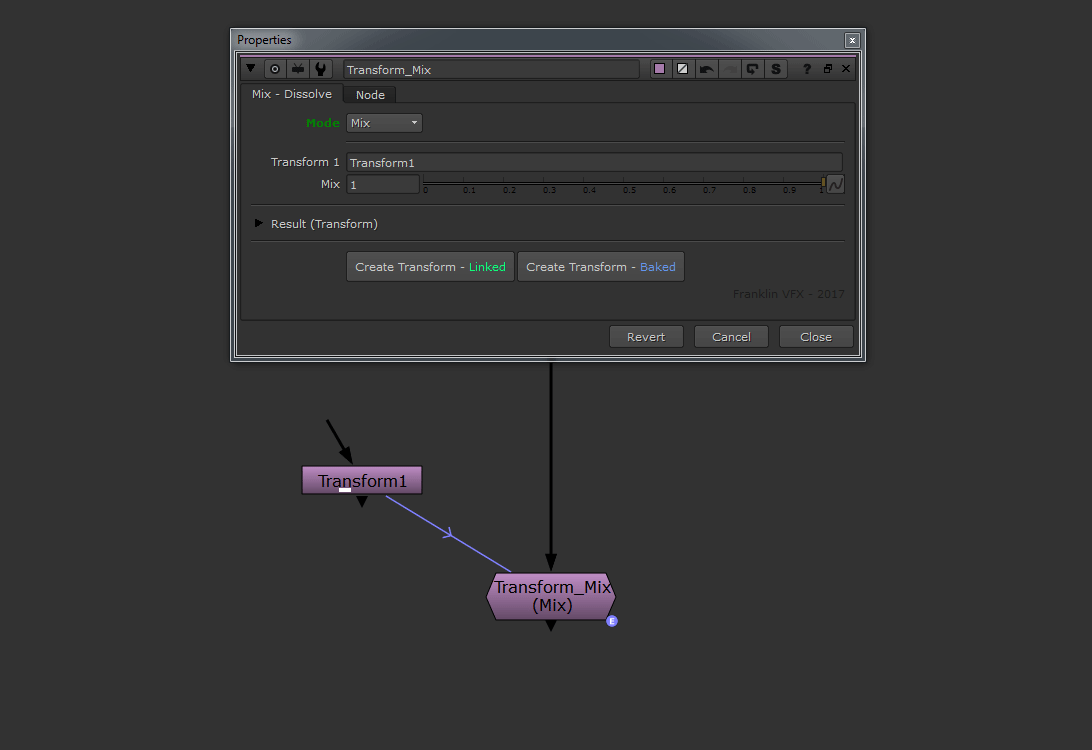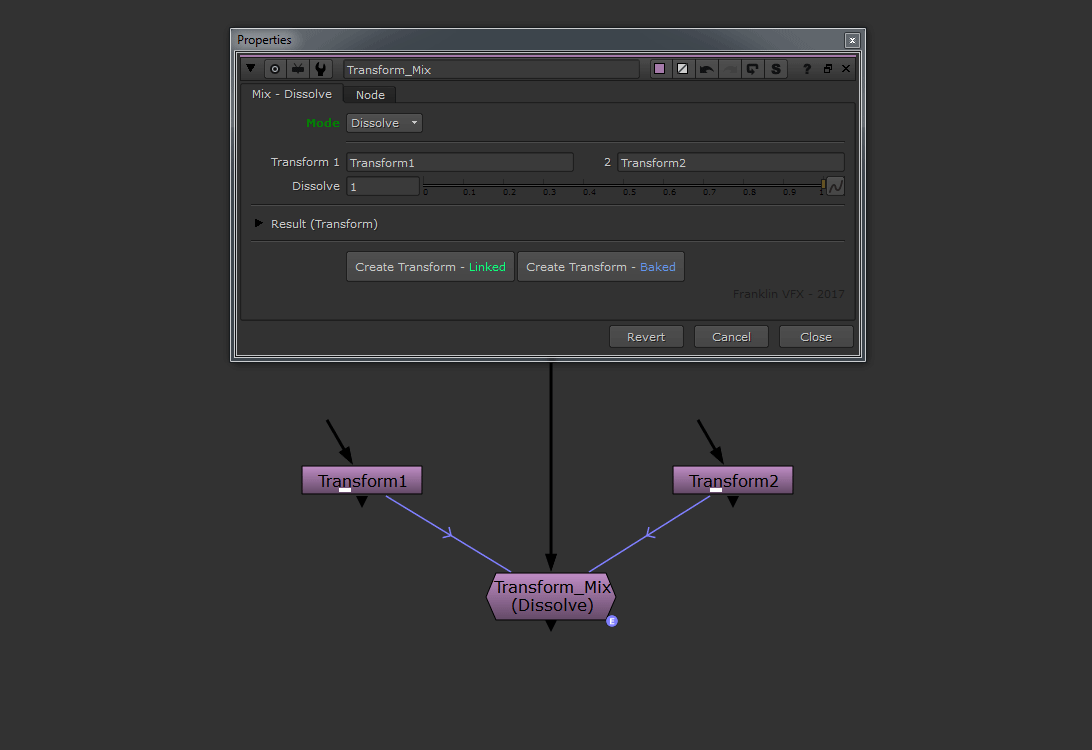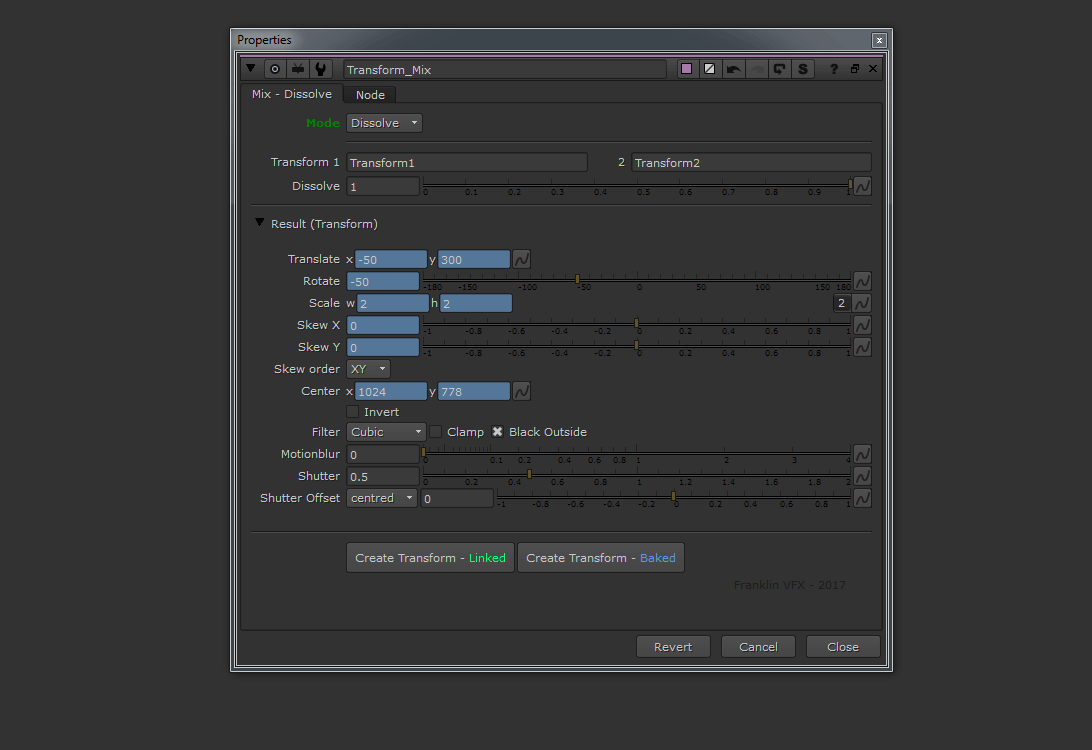Transform_Mix
Transform_Mix
This tool has two functions:
Mix mode – To decrease the resulting value of an other Transform node.
Dissolve mode – To mix two Transform nodes together whis a slider.
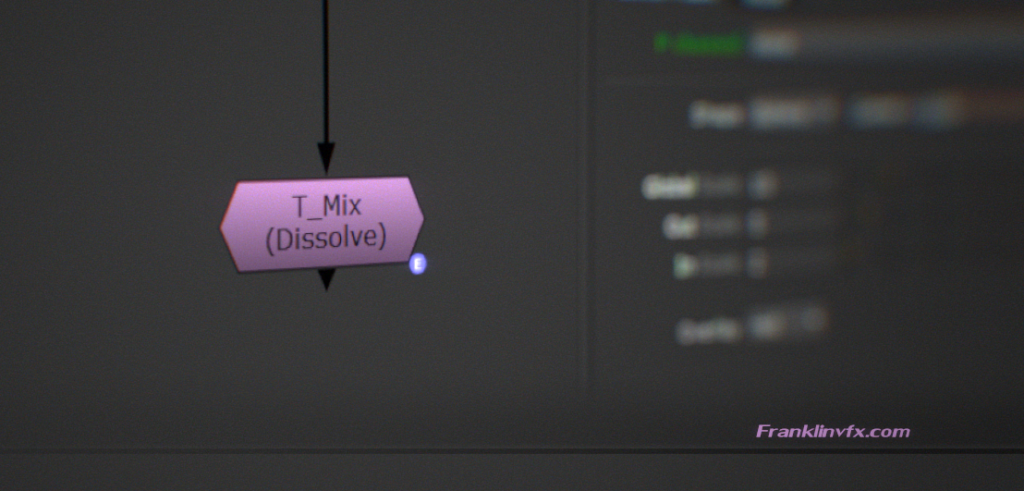
All the resulting values are readable into the node. It is also possible to create a new Transform with the same transform value (linked or baked).
Tool details:
Mode: To choose between “Mix” mode or “Dissolve” mode
Transform 1: To create a link (enter the name of the Transform reference node)
Transform 2: If on “Dissolve” mode enter the name of the second Transform reference node
Mix: 0 = all the knobs go to the default value of a native Transform node
1 = the value of all the knobs becomes the value of the linked node (Transform 1)
Dissolve: 0 = the value of all the knobs becomes the value of the linked node (Transform 1)
1 = the value of all the knobs becomes the value of the linked node (Transform 2)
Create Transform: To create a new Transform node with the current transform value (linked or baked)